Flutter is a versatile tool that allows developers to create applications with various functionalities on multiple platforms seamlessly. With the increasing popularity of video calls, many developers are interested in building video call apps using Flutter. In this tutorial, we will explore how to create a video/audio calling application using ZEGOCLOUD Flutter CallKit.
ZEGOCLOUD UIKits is a collection of pre-designed user interface (UI) elements specifically designed to help developers create visually appealing and intuitive applications effortlessly. It provides a wide range of design templates, including buttons, icons, frames, and other UI components, facilitating the integration of video communication features into applications. These design templates save developers time and effort in UI design, ensuring visually appealing and user-friendly applications.
UIKits support various frameworks such as Flutter, React Native, iOS, Android, and Web, making it convenient for developers using different platforms. If you're interested in building a video call app with Flutter, UIKits is the recommended pre-built SDK that simplifies app development.
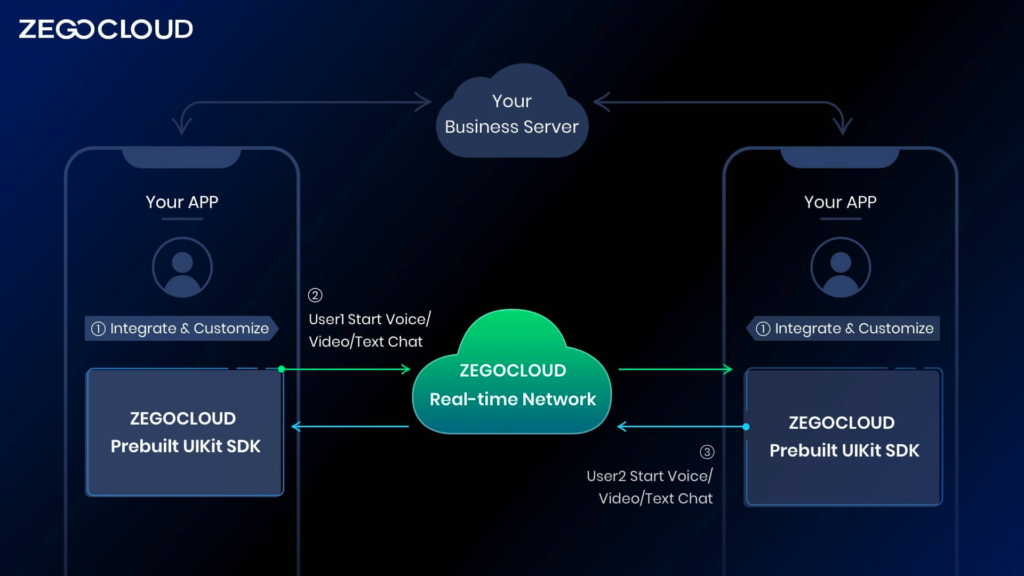
As shown in the diagram, the Flutter UIKits SDK is responsible for handling audio and video calls and related logic for text chat. It includes:
- UI and interaction of the calling module
- Call status management
- Audio and video data transmission
You only need to focus on implementing business-related logic, such as:
- User login registration
- Friends List Management
- Call billing and recharge functionality
For Detailed Steps for Developing a Video Call App: https://www.zegocloud.com/blog/flutter-callkit


